Screenshots
Writing step-by-step guides is possible without using screenshots and encouraged because the documentation:
- Is easier to maintain
- Requires less internet traffic -> faster loading speeds -> increased quality of life for the reader
- Faster to translate
- More accessible
- Requires less disk space -> will be interesting once we look at PWA (pre-caching)
If you do think a screenshot is required,
- Follow the SUI (Simplified User Interface) paradigm. TechSmith SnagIt supports this, see here for more.
- Use a neutral, non-customer theme. Best is to either use the interface that comes with your testing charge controller or the controller simulator
SUI example
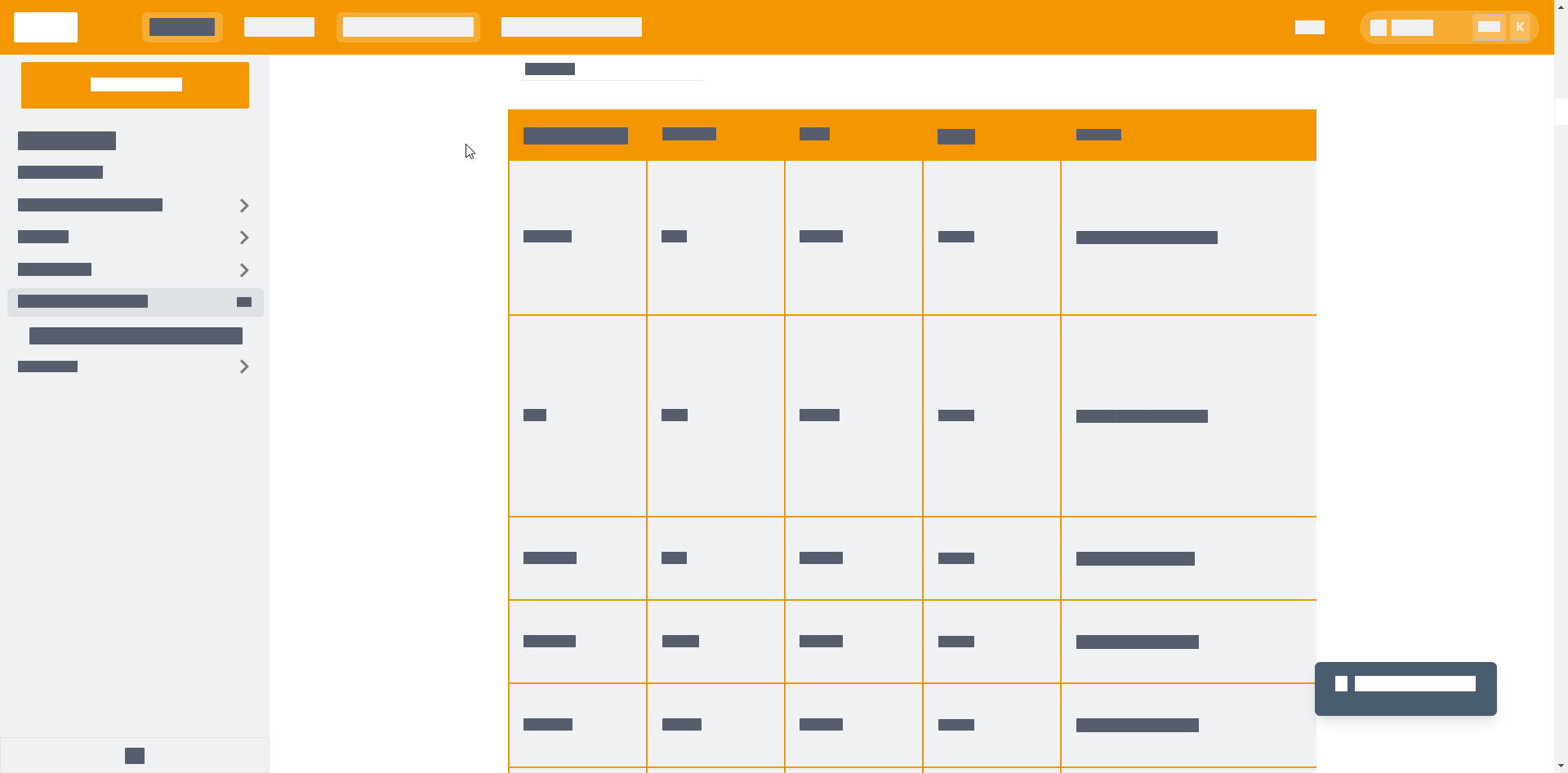
Examples of text-only instructions
Example 1
Source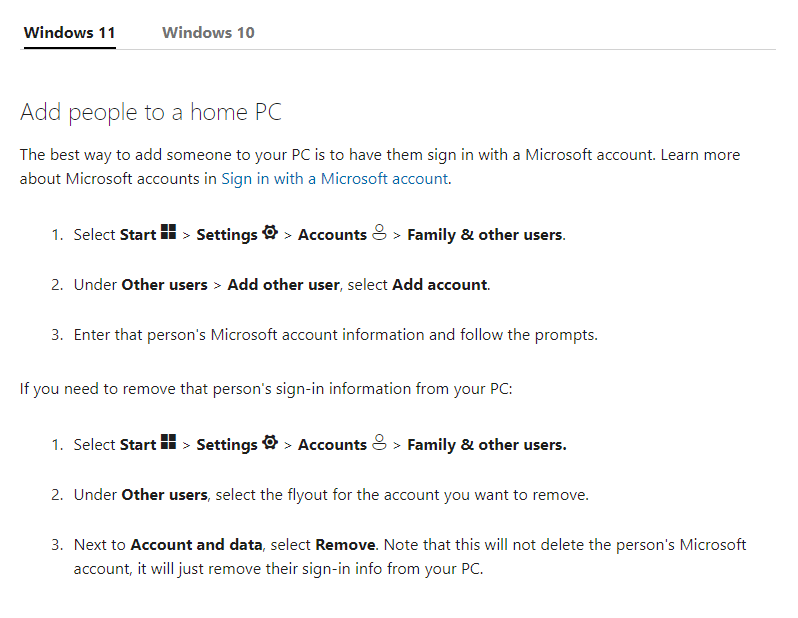
Example 2
Steps
info
Given you followed the required steps mentioned above, you're now logged into the Dashboard and you're seeing the Status Screen.
- In the Dashboard, under
AUTHORIZATION > Free Charging, turnFree Chargingon - Right under the
Free Chargingoption, an option forFree Charging Modeappears. Select theNo OCPPoption (default). - At the bottom of the Dashboard Screen, click
Save & Restartto save the changes.
Some caveats
With this setup
- EV Owners can't check if the Chargepoint is occupied.
- Monitoring the charging sessions can only be done by manually transferring the Log files.