COPY PASTA 🍝 / Cheatsheet
Titles
Index pages
Begin here 🏠
Frontmatter
- Boilerplate
- Boilerplate w/ comments
- Filled
- Boilerplate
- Boilerplate commented-out
---
title:
status:
sidebar_position:
goal:
questions:
description:
sources:
devices:
readers:
editorQuestions:
trelloLink:
owners:
---
caution
Leaving fields empty crashes Docusaurus. Use the Boilerplate commented-out version for convenience.
---
# title:
# sidebar_position: 0
status: 1
# goal:
# questions:
# description:
# sources:
# devices:
# readers:
# editorQuestions:
# trelloLink:
# owners:
---
---
title:
status: # What state is the doc in? Draft? Review? ..., reference the Editorial Guide for a list of status indices.
sidebar_position: # Where in the sidebar this doc should appear. 0-♾. Use 0 only for index.md files.
goal: # What is the desired outcome for the reader after reading this?
questions: # Reader's questions this doc aims to answer.
description: # This is mostly used for DocCards.
sources: # References used to write this doc. Helps SMEs check if the info is correct.
devices: # Devices a doc applies to.
readers: # Who is the intended audience for this doc? Personas are still WIP for this. Currently we use: Prospect, Operator, Installer, Manufacturer.
editorQuestions: # For convenience. SMEs can check this field for open questions the editor has left them.
trelloLink: # Link to the Trello card tracking progress of this doc.
owners: # Developers or developer team(s) owning the feature described here.
---
---
title: Access the Dashboard
status: 1 # 1: draft, 2: correctness edit, 3: style edit, 4: readability edit, 5: terminology edit, 6 fluff edit, 7: translation, 8: final review, 9: ready to publish
sidebar_position: 0
goal: Know how to get to the Dashboard of a network-connected controller.
questions:
- How do I access the Dashboard of a network-connected controller?
- How do I access the configuration interface of a network-connected controller?
description: Accessing the Dashboard of a Charge Controller
sources:
- https://mybender.sharepoint.com/:w:/r/sites/ebeePlatformdevelopmentchargecontroller/_layouts/15/Doc.aspx?sourcedoc=%7B891FBF6A-5BDB-4B54-AD99-1A00FB1940DD%7D&file=Wiki%20-%20Bender%20CC612.docx&action=default&mobileredirect=true
- https://office.elinc.de/zugriff_auf_konfigurationsoberflaeche
devices:
- CC612
readers:
- Prospect
- Operator
- Installer
- Manufacturer
editorQuestions:
- What is it we want to explain to the reader in this document?
trelloLink: https://trello.com/c/ZobddQsl/5-first-time-setup-until-connected-to-backend-and-car-can-charge
owners:
- SWTeam2
- Daniel Fiedel
---
UI Instructions
info
See source to comprehend the syntax.
1. Set up an Internet connection via GSM
2. <ConfigIntro />
| Location in Dashboard | Parameter | Value |
| --------------------- | -------------------------------------- | -------------------------------------------------------------------------------------- |
| _NETWORK > LAN_ | `Mode for ethernet configuration` | <Value>Static</Value> |
| _NETWORK > GSM_ | `Static network configuration IP` | <Value>192.168.xxx.xxx</Value> (has to start with 192.168, the rest can be set freely) |
| _NETWORK > GSM_ | `WAN router` | <Value>On</Value> |
| _NETWORK > GSM_ | `Static network configuration netmask` | <Value>255.255.255.0</Value> |
| _NETWORK > GSM_ | `Static network configuration gateway` | _leave blank_ |
| _NETWORK > GSM_ | `Static network configuration DNS` | <Value>192.168.17.1</Value> (example) |
3. <SaveAndRestart />
1. Set up an Internet connection via GSM
2. <ConfigIntro />
| Location in Dashboard | Parameter | Value |
| --------------------- | --------- | -------------------- |
| _NETWORK > LAN_ | `lorem` | <Value>lorem</Value> |
3. <SaveAndRestart />
Screen info popup
<Screen
label=''
image='/HARDWARE/micro-usb.png'
uppercase={false}
type='concept' // concept, hardware-component, ui
/>
Term info popup
<Term
term='charge-controller'>
/>
Tabs
tip
See here for advanced Tabs usage.
<Tabs>
<TabItem value="Lorem">
{/* markdown here */}
</TabItem>
<TabItem value="Ipsum">
{/* markdown here */}
</TabItem>
</Tabs>
Category overview
<DocCardList />
Example
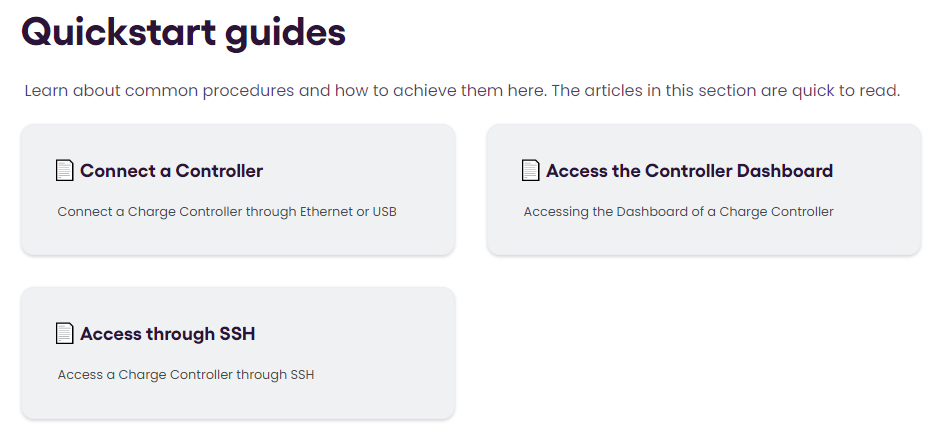
Image cards
<ImageCard
title = "Example title"
image = "/editorial/DocCardList.png"
description = "Example description"
/>
Example title
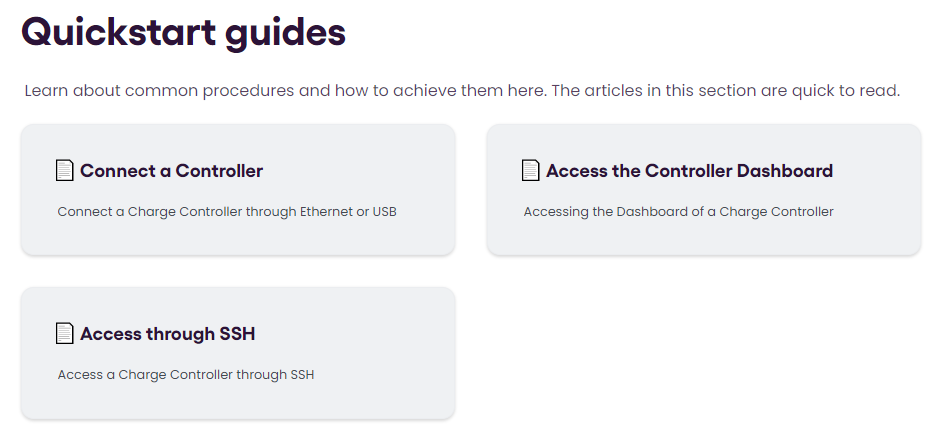
Images with figures
- Regular
- Centered
Bullet points in Markdown tables
note
general text:
export const Id = () => (
<>
For private charging infrastructure: this can be set to any alpha-numeric identifier <br />
For public and semi-private infrastucture: apply for an EVSE Operator ID through <a href=''>
</>
)
- Boilerplate
- Filled
| | |
| --- | ---------- |
| | <MyList /> |
| | |
export const MyList = () => (
<ul>
<li></li>
</ul>
)
| Interface | Tested functions |
| :-------: | ------------------------ |
| EEBus | <EebusTestedFunctions /> |
export const EebusTestedFunctions = () => (
<ul>
<li>EV Charging Power / Current</li>
<li>EV Overload Protection</li>
<li>Coordinated EV Charging</li>
<li>Optimization of Self Consumption during EV Charging</li>
<li>EV Charging Summary</li>
<li>EV + EVSE Commissioning and Configuration</li>
</ul>
)
Example
| Interface | Tested functions |
|---|---|
| EEBus |
|
caution
Follow these remarks as the list won't appear.
- name the list in PascalCase, e.g.
export const MyList
info
- per ebee convention, place the list definitions (
export const ListName = () => (...)) below the markdown list using them
Merged tables
| Head 1 | Head 2 | Head 3 | Head 4 |
| ------------ | ------------ | ------------ | ------------ |
| > | Merged (2x1) | Cell | Cell |
| Merged (1x3) | > | Merged (2x2) | Cell |
| ^ | > | ^ | Cell |
| ^ | > | > | Merged (3x1) |
Showcase
| Head 1 | Head 2 | Head 3 | Head 4 |
|---|---|---|---|
| Merged (2x1) | Cell | Cell | |
| Merged (1x3) | Merged (2x2) | Cell | |
| Cell | |||
| Merged (3x1) | |||
Bytefield diagrams
Example:
<Bytefield markup={`
(draw-column-headers)
(doseq [val (range 30)]
(draw-box val))
`} />
Results in:
Example 2:
<Bytefield markup={`
(draw-column-headers)
(draw-box "Address" {:span 4})
(draw-box "Size" {:span 2})
(draw-box 0 {:span 2})
(draw-gap "Payload")
(draw-bottom)
`} />
Results in:
- https://bytefield-svg.deepsymmetry.org/bytefield-svg/1.8.0/intro.html
- https://texdoc.org/serve/bytefield.pdf/0
Details
<details>
<summary>title</summary>
markdown
</details>